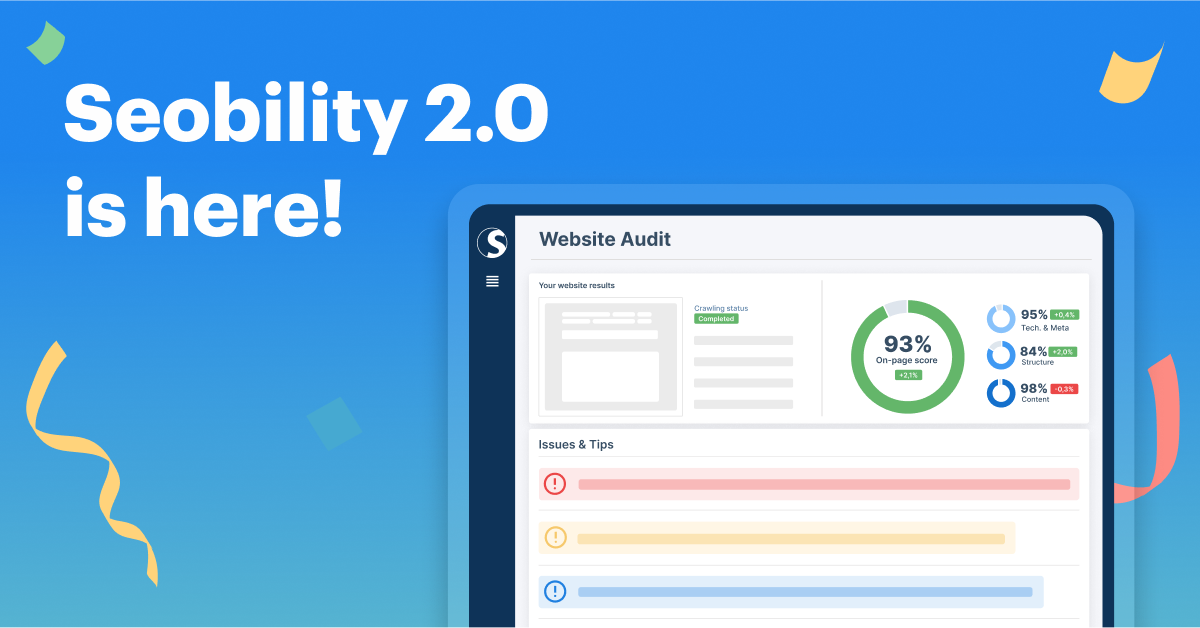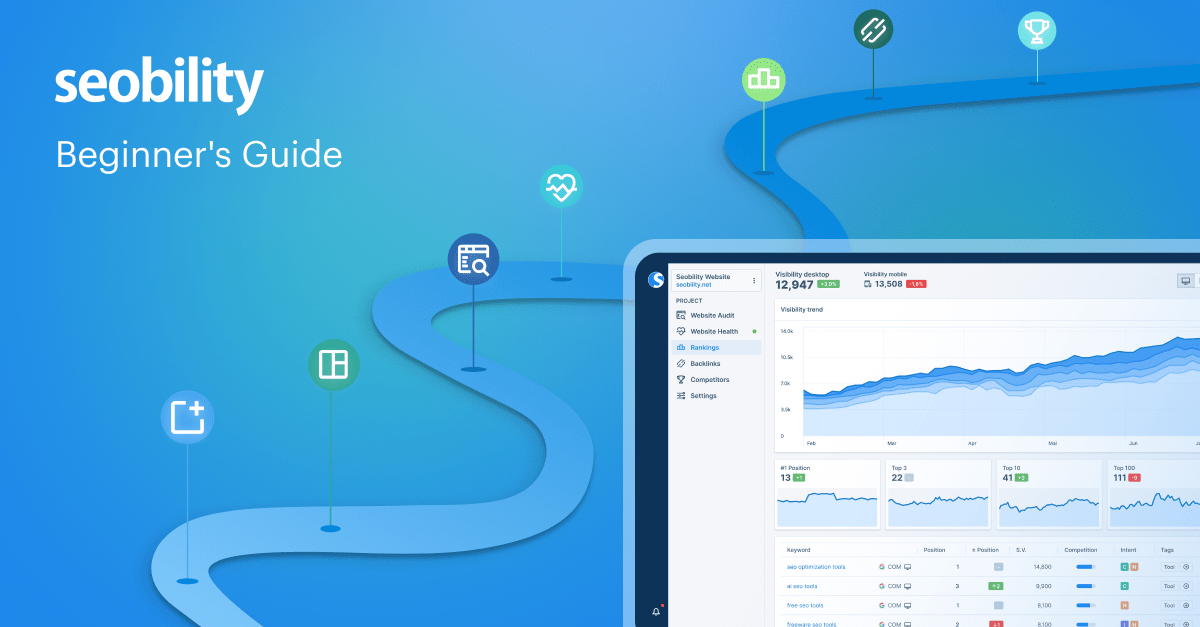In 2013, Seobility started off with a free SEO checker tool and a mission to make it possible for anyone to successfully use SEO to achieve their goals. Over the years, we have continuously added more features and tools – turning Seobility into an all-in-one SEO Software with more than 500,000 users worldwide in 2023.
And now it’s time for the next big milestone on our journey: Seobility 2.0 enters the stage!
Over the last few months, our team has been working tirelessly to improve our software for you, and we are really excited to finally introduce you to a completely revamped version of Seobility.
In this article, we will guide you through all the changes and updates that come with Seobility 2.0. We’ll show you where to find the features and tools you’re already familiar with, and we’ll also introduce you to the powerful new features that are now part of our software!
What’s new in Seobility 2.0?
Seobility 2.0 includes several enhancements and new features aimed at making your SEO work more successful but also more efficient.
Before we dive into the details, here’s a quick summary of the key changes and additions:
Updated interface
The first change you’ll notice in Seobility 2.0 is probably the redesigned interface. The new design offers a more modern and cleaner look to give you a more enjoyable and intuitive experience when working with our software.
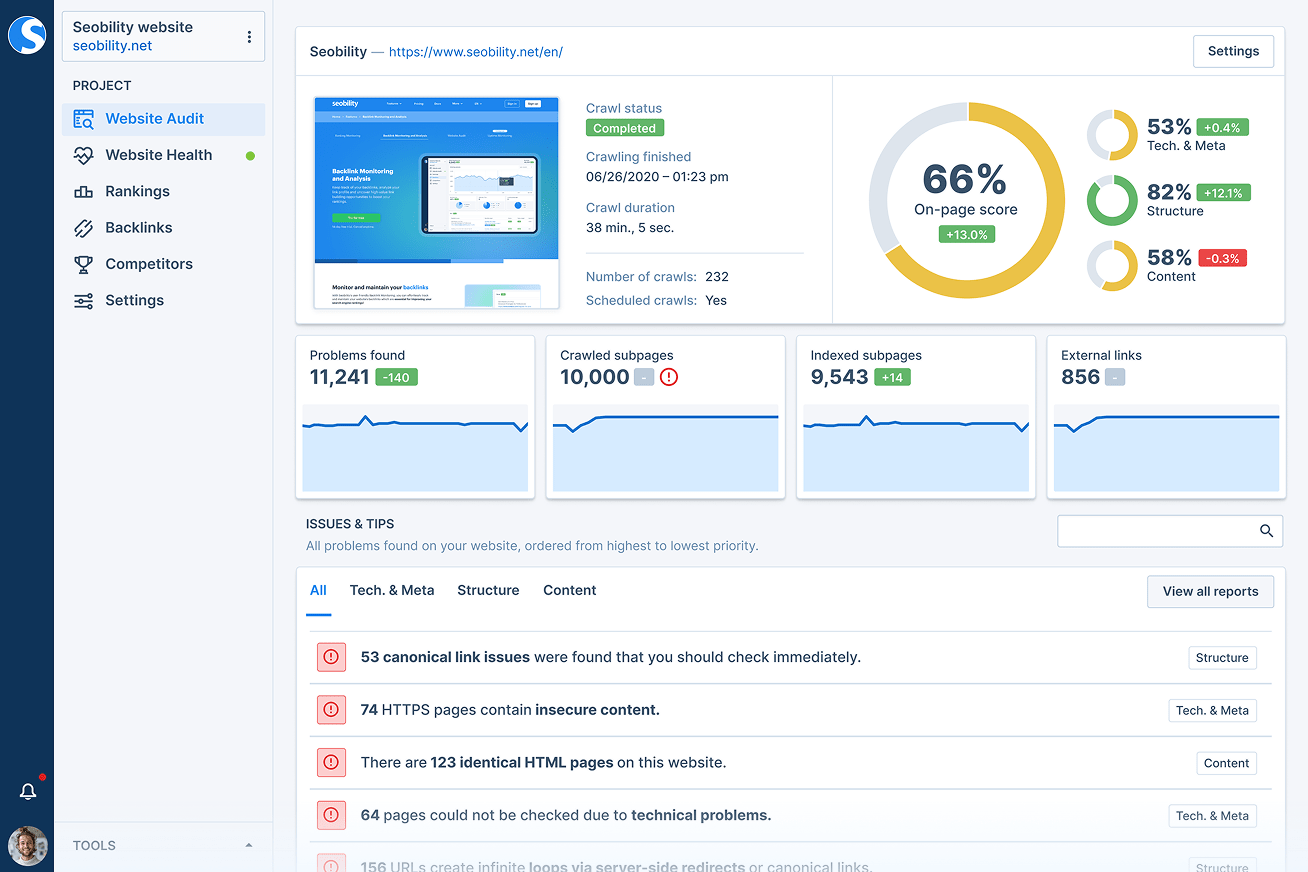
Improved navigation
We’ve optimized the navigation in Seobility 2.0 to make it easier for you to access the tools and features you need. This allows you to move between different sections of the software more quickly and smoothly.

More granular data in reports
Seobility 2.0 offers more detailed data in many of its reports, providing you with deeper insights into your website’s SEO performance.

New features (coming soon)
These new features will be available soon in Seobility 2.0:
- Uptime Monitoring: Monitor your website’s availability around the clock and get notified if any downtime issues are detected.
- AI-powered SEO Content Brief tool: Generate expert-level SEO content briefs for any topic that tell you exactly what it takes to create top-ranking content.

Backend improvements
Lastly, we’ve made several backend optimizations to improve the overall stability and reliability of our platform. These changes ensure that the software runs smoothly and efficiently as you work on your SEO tasks.
How can I access Seobility 2.0 (and what will happen to the old version)?
If you haven’t already seen the pop-up that invites you to try the new version, you can access it by clicking on the “Try Seobility 2.0” button that you will find on every page of the old interface:

If you’re not ready to make a permanent switch to Seobility 2.0, don’t worry. You can always return to the old interface by clicking on the “Seobility 1.0” button:

Please note: While you can currently switch between the old and new versions of Seobility, we will eventually discontinue the old software. However, we will inform you well in advance so that you have enough time to get to know Seobility 2.0 and make a smooth transition! 🙂
Seobility 2.0 Walkthrough
Now, let’s take a closer look at the most important updates in Seobility 2.0, section by section.
Dashboard
The dashboard remains the central hub for managing your projects. You can pin your most important projects using the star icon, which will display them in an expanded view. Otherwise, you can find all your projects in the list below.

The tools like our Keyword Research Tool, TF*DF Tool, etc. are now located in the “Tools” tab at the top of the page or in the bottom left corner.

Tools in Seobility 2.0

Tools in the old interface
Project Navigation
When you select one of your projects, you’ll immediately notice a significant change in the navigation. In the old version, you could switch between “Overview”, “Onpage”, “Backlinks”, and “Rankings” using the navigation bar at the top.

In Seobility 2.0, this navigation bar is now located on the left side of the screen.

We’ve renamed the Onpage section to “Website Audit”, while the Rankings and Backlinks sections retain their names. Additionally, we’ve introduced two new sections: “Website Health” and “Competitors”,
The information previously found in the old “Overview” tab is now located in the “Overview” section of the Website Audit.

And the Project Settings, which were also located in the Overview tab, now have their own dedicated section.

Switching between projects
Seobility 2.0 makes it easier to switch between your projects using the navigation menu. This means you no longer have to return to your dashboard to select a different project.

URL search
We’ve also made the URL search feature more accessible by adding it to the main navigation.

Previously, it was hidden in the on-page section, but now you can access it from anywhere within the software.

URL search in the old interface
Now that we’ve covered how to navigate in Seobility 2.0, let’s move on to the main features.
Website Audit
The Website Audit section (formerly known as the “Onpage” section) has gotten a major makeover in Seobility 2.0.
Before, this section was split into three parts: “Tech & Meta,” “Structure,” and “Content,” with lots of different reports about your website.

Now we’ve reorganized things to make it easier for you to take action on improving your website.
There are now four tabs: “Overview”, “Reports”, “Subpages”, and “Statistics”.
Overview
The “Overview” tab provides a quick glance at all the important results of your website crawl.

You’ll also find a list of the most critical Tech & Meta, Structure, and Content issues, sorted by priority. This allows you to see at a glance which problems across all three categories should be fixed first to improve your on-page score and rankings as quickly as possible.

Consider this tab as your main to-do list for getting your website in top shape as quickly as possible!
As before, you can click on each issue to see all the pages affected by a specific problem.

Reports
In the “Reports” tab, you’ll find all the reports about your website, organized by category instead of priority. This tab is similar to what you’re used to seeing in the old on-page section, but now all the reports are conveniently located on a single page.

Subpages
We’ve added a brand new tab called “Subpages,” which gives you an overview of all the pages that Seobility has found on your website. This includes indexable pages, non-indexable pages, pages with rankings, and pages blocked by your Robots.txt file.

If you’re looking to optimize your website quickly, this tab might not be the most important one for you – focus on the “Overview” tab instead. But if you want to dive deeper into analyzing your website, you’ll love all the filtering and sorting options available here!
Statistics
Lastly, the “Statistics” tab has all the data and statistics about your website that don’t directly impact your on-page score but still provide helpful information. This data used to be scattered across different places, like the “Crawling Statistics” in the Tech & Meta section, but now it’s all in one spot.

Rankings
When you open the Rankings section, you’ll be greeted by the new “Overview” tab.

This tab is designed to give you a quick snapshot of your website’s rankings, making it perfect for your daily check-in.
You can see your website’s visibility over time and take a look at the keywords that have moved up or down in the rankings compared to the previous day.

One exciting new addition here is the “Top pages” report. This report provides an overview of the most successful pages on your website in terms of rankings. In other words, it highlights the pages that bring the most traffic to your website.

Keywords
The “Keywords” tab is where you’ll find an overview of all the keywords you’re tracking.
It’s similar to what you see in the Ranking section of the old software but with a few improvements. The table now contains additional data points, such as the visibility you’re generating with each individual keyword. This makes it easy to identify which keywords are actually driving the most traffic to your website.
Top pages
Here, you’ll find a detailed list of the pages that are performing best in terms of rankings. This is the same information that is displayed on the “Overview” tab but in a more comprehensive format.

Competitors
Finally, the Competitors tab is where you can easily compare your rankings with those of your tracked competitors.

In the old interface, this feature was a little hidden at the bottom of your Ranking Dashboard.

We’ve given it its own tab in Seobility 2.0 to make it easier for you to access.
Backlinks
The Backlinks section in Seobility 2.0 has been redesigned in a similar way to the “Website Audit” and “Rankings” sections.

Overview
Just like in the other sections, the Backlinks section now features an “Overview” tab. This tab displays the most important data about your backlink profile and the development of your backlinks at a glance.

Here, you can quickly see new and lost links from the last 14 days.

Additionally, there’s a new table showing the top pages on your website that have the most backlinks.

Backlinks
The “Backlinks” tab contains the complete list of your backlinks, which was the main content of the old “Backlinks” section.

Backlinks section in the old interface
Here, you can analyze your backlinks in detail and check your new, lost, and broken backlinks, just as you’re used to.

Backlinks tab in Seobility 2.0
In the old version, there was also an “Anchors” tab for analyzing your link anchor texts, which is now separate.
Top pages
The “Top pages” tab provides a detailed view of the most successful pages on your website in terms of backlinks. This information can help you identify which pages are attracting the most links and driving your website’s link popularity.

Competitors
In the “Competitors” tab, you can compare your backlink profile with the backlink profiles of your competitors.

This feature was previously displayed at the bottom of the Backlinks section, and you may have overlooked it.

Now, it has its own dedicated tab for easier access and analysis.
Anchors
The “Anchors” tab allows you to analyze the most frequently used anchor texts of backlinks pointing to your website. This information can help you understand how other websites are linking to your content and identify any potential issues with your anchor text distribution.

Link building
Previously, this feature was located at the bottom of the Backlink Dashboard as well.

Now it also has its own tab.

Here, you can click on “Calculate Opportunities” to calculate custom link-building opportunities for your website. If you haven’t explored this feature before, now is a great time to check it out and see how it can help you improve your website’s backlink profile!
Settings
Before we dive into the first of our new features, let’s take a quick look at the Settings section. As mentioned earlier, this is where you’ll find the project settings that were previously located in the Project Overview.

Here you can schedule regular crawls, set crawler limits, and more.
New features (available soon)
Uptime Monitoring
Now, let’s dive into the first of the exciting new features that will soon be available in Seobility 2.0: Uptime Monitoring! Although this feature hasn’t been released yet, we’re excited to give you a sneak preview of what’s to come:

The new Uptime Monitoring will automatically check your website’s availability around the clock. It does this by requesting the start URL of your project at a specified interval that you can set yourself, such as every minute or every 10 minutes. If there’s any downtime (for example, due to server problems), it will be displayed in Seobility, and you’ll also receive an email alert.
This allows you to quickly resolve the issue and minimize any negative impact on your rankings and potentially your website’s revenue.
In addition to monitoring downtime, Seobility 2.0 will also track your server’s response times.

This can provide valuable insights into your server’s performance. You’ll even be able to set a custom response time threshold and have Seobility send you an email when this threshold is exceeded, helping you stay on top of any potential performance issues.
Keep an eye out for this feature being unlocked in your Seobility dashboard!
Competitors
Another new feature which will soon be available in Seobility 2.0 is the dedicated “Competitors” section. This section provides you with a comprehensive overview of all your monitored competitors, along with their rankings and backlinks.

By having this information in one place, you can easily compare your website’s performance against your competitors and potentially identify correlations between their rankings and backlink profiles.
AI-powered SEO Content Brief tool
Another exciting addition, which will soon be part of Seobility 2.0, is the AI-powered SEO Content Brief tool.
With this tool, you’ll be able to enter any topic and receive an expert-level SEO content brief outlining exactly what’s needed to create top-ranking content on that topic. The brief is generated through an AI-powered analysis that takes into account attractive keywords, their search intent, and competitor content that is currently ranking for your topic.
The result is a clear, actionable SEO roadmap that makes it possible for anyone to create content with a real chance of ranking, regardless of their SEO expertise. You can use the brief yourself, share it with your writer, or use the included AI prompt in your preferred AI tool.
Explore Seobility 2.0 now
And that’s it for a first overview of Seobility 2.0.
Of course, there’s much more to discover, so just take a look around – you will find explanatory tooltips and tours in many places if you need help. And of course, our support team will be happy to help if there are any questions left.
Have fun exploring the new version – we can’t wait to hear what you think!